X-Git-Url: https://git.immae.eu/?a=blobdiff_plain;f=README.md;h=57392da2d10be75f5dc75048750e4f3e59d45517;hb=63fb9d6f07d8c92afa7fd8cd11960b366b3cf2f1;hp=70a07648a5d94a0dfef15cbb95297ff0bb9d3930;hpb=8d5aab49c185313338245f9c3a878628e16d7c85;p=github%2Fwallabag%2Fwallabag.git
diff --git a/README.md b/README.md
index 70a07648..57392da2 100644
--- a/README.md
+++ b/README.md
@@ -1,57 +1,35 @@
-# poche
-Abandon Pocket, Instapaper and other Readability service : adopt poche. It is the same, but it is open source.
+[](https://travis-ci.org/wallabag/wallabag)
+[](https://scrutinizer-ci.com/g/wallabag/wallabag/?branch=master)
+[](https://gitter.im/wallabag/wallabag)
-
+# What is wallabag?
+wallabag is a self-hostable PHP application allowing you to not miss any content anymore.
+Click, save and read it when you can. It extracts content so that you can read it when you have time.
-The website of poche is [inthepoche.com](http://inthepoche.com).
+More information on our website: [wallabag.org](https://wallabag.org).
-To test poche, a demo website is online : [demo.inthepoche.com](http://demo.inthepoche.com) (login poche, password poche).
+If you do not have your own server, consider [the wallabag.it hosting solution](https://wallabag.it).
-To get news from poche, [follow us on twitter](http://twitter.com/getpoche) or [read the poche blog](http://inthepoche.com/blog).
+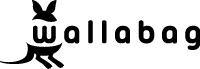
-[](http://flattr.com/thing/1265480/poche-a-read-it-later-open-source-system)
+# Install wallabag
+Please read [the documentation to see the wallabag requirements](https://doc.wallabag.org/en/admin/installation/requirements.html).
-## Usage
-You can easily add a "poched" page with the bookmarklet.
+Then you can install wallabag by executing the following commands:
-poche save the entire content of a poched links : text and pictures are stored on your server.
-
-You can :
-* read a page in a comfortable reading view
-* archive a link
-* put a link in favorite
-* delete a link
-
-## Requirements & installation
-You have to install [sqlite for php](http://www.php.net/manual/en/book.sqlite.php) on your server.
-
-Get the [latest version](https://github.com/inthepoche/poche) of poche on github. Unzip it and upload it on your server. poche must have write access on assets, cache and db directories.
-
-That's all, **poche works** !
-
-## Security
-You **have** to protect your db/poche.sqlite file. Modify the virtual host of your website to add this condition :
-```apache
-
- Order allow,deny
- Deny from all
-
```
-
-Nginx version:
-```nginx
-location ~ /(db) {
- deny all;
- return 404;
-}
+git clone https://github.com/wallabag/wallabag.git
+cd wallabag && make install
```
-## Import from Pocket
+Now, [configure a virtual host](https://doc.wallabag.org/en/admin/installation/virtualhosts.html) to use your wallabag.
+
+# Run on YunoHost
+[](https://install-app.yunohost.org/?app=wallabag2)
-If you want to import your Pocket datas, [export them here](https://getpocket.com/export). Put the HTML file in your poche directory, execute import.php file locally by following instructions. Be careful, the script can take a very long time.
+Wallabag app for [YunoHost](https://yunohost.org). See [here](https://github.com/YunoHost-Apps/wallabag2_ynh)
-## License
-Copyright © 2010-2013 Nicolas LÅuillet
+# License
+Copyright © 2013-2018 Nicolas LÅuillet
This work is free. You can redistribute it and/or modify it under the
-terms of the Do What The Fuck You Want To Public License, Version 2,
-as published by Sam Hocevar. See the COPYING file for more details.
+terms of the MIT License. See the COPYING file for more details.